
Fun
stuff:
(yes, I'm from the Chicagoland area)
Fun things to do in the Chicago Suburbs
My blog:
How does my garden grow? The trials & triumphs of a suburban garden.
Doing different things...
TrueType Font Dingbats
Back in 2001 and 2002, I started making truetype fonts. Here are a few that I made.
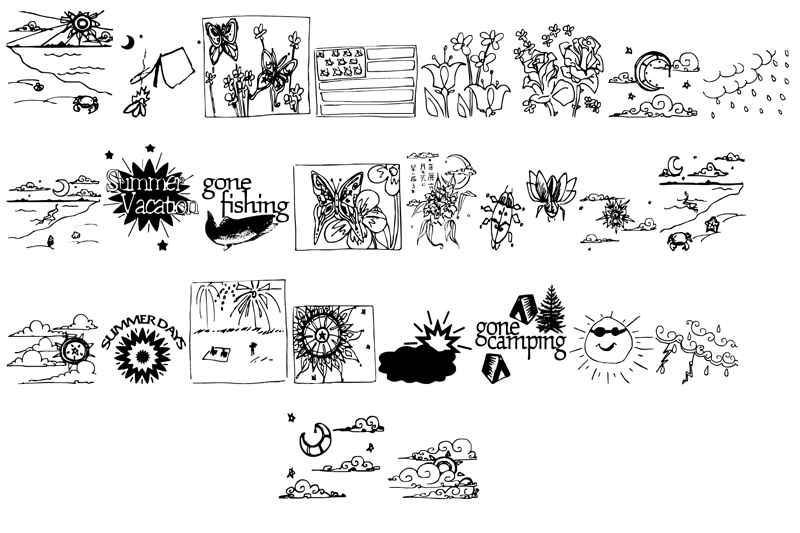
Summer Dings
Using
the small letter keypads only -
using bold or strong attributes might look best.
To install: Download SummerDings.ttf, and save in c:\temp (or wherever you save your temp files). True type fonts only work on Windows PC's. Go to your start button on the left hand corner of your screen and click on the following: Start--->Settings--->Control Panel--->Fonts
When you are in your fonts folder click on the following in the upper left hand corner: File--->Install New Font... You then locate the directory you saved your SummerDings.ttf in and highlight the font when it is found. Click OK, and it will be installed. Depending on which Windows OS you have, you may have to re-start your machine for the new font to be recognized. Enjoy!
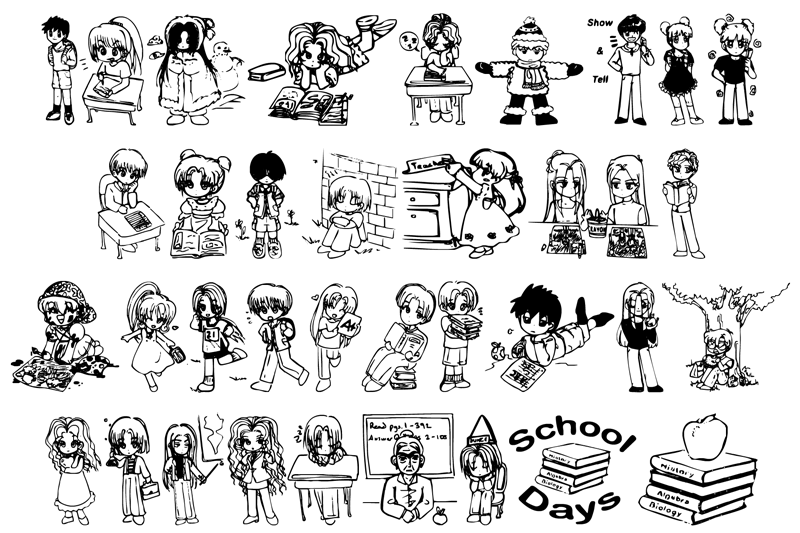
School Days Dings
Use
small letter keypads and numbers 1-9 only -
using bold
or strong attributes might look best.
To install: Download SchoolDays.ttf, and save in c:\temp (or wherever you save your temp files). True type fonts only work on Windows PC's. Go to your start button on the left hand corner of your screen and click on the following: Start--->Settings--->Control Panel--->Fonts
When you are in your fonts folder click on the following in the upper left hand corner: File--->Install New Font... You then locate the directory you saved your SchoolDays.ttf in and highlight the font when it is found. Click OK, and it will be installed. Depending on which Windows OS you have, you may have to re-start your machine for the new font to be recognized. Enjoy
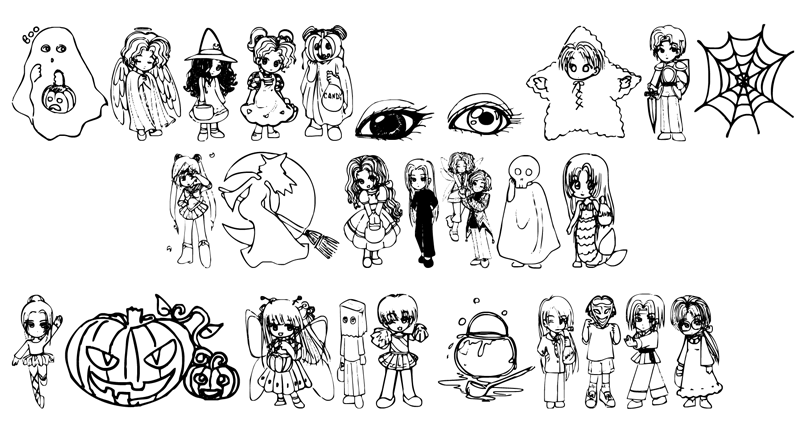
Halloween 2001 Dings
Using
the small letter keypads only -
using bold or strong attributes might look best.
To install: Download Halloween2001.ttf, and save in c:\temp (or wherever you save your temp files). True type fonts only work on Windows PC's. Go to your start button on the left hand corner of your screen and click on the following: Start--->Settings--->Control Panel--->Fonts
When you are in your fonts folder click on the following in the upper left hand corner: File--->Install New Font... You then locate the directory you saved your Halloween2001.ttf in and highlight the font when it is found. Click OK, and it will be installed. Depending on which Windows OS you have, you may have to re-start your machine for the new font to be recognized. Enjoy!